- Solutions
- Back Office
- Scheduling & Dispatching Software
Simplified Job Scheduling
Plan ahead with an intuitive, easy-to-use calendar. Schedule jobs, assign technicians, and set priorities effortlessly, keeping your operations running smoothly.
- Organize schedules by days, weeks, or months. Assign jobs to techs and automatically send job details to their mobile app.
- Keep techs informed with detailed job notes, parts, forms, and customer info like email, phone number, and directions.
- Manage multi-day or recurring tasks with color-coded job types for better organization.
.webp?width=2000&name=scheduling-2%20(1).webp)
Real-Time Tracking
Monitor your field techs and jobs on a live map to ensure everything runs smoothly.
- Stay updated with live GPS maps showing customer and technician locations.
- View job assignments and status updates with options to switch between street and satellite views.
- Search for customers, jobs, or techs directly from the map interface for easy navigation and coordination.
Mobile App for Field Technicians
Techs stay connected with job details, customer info, and real-time updates directly on their phones.
- Instant access to job details, notes, customer info, and directions.
- View job histories and parts usage to eliminate unnecessary back-and-forth communication.
- Add notes, attach images, fill forms, and generate purchase orders—all from the mobile app.
.webp?width=2000&name=job%20details%20(2).webp)
.webp?width=2000&height=1505&name=Managing%20Jobs%20Efficiently%20(2).webp)
Managing Jobs Efficiently
Easily oversee jobs from creation to completion with a seamless, integrated system.
- Quickly edit, dispatch, or delete jobs using the scheduling module.
- Monitor the entire job lifecycle: create, assign, dispatch, and convert completed jobs into invoices.
- Techs receive real-time updates on their mobile devices, including changes to job notes and assignments.
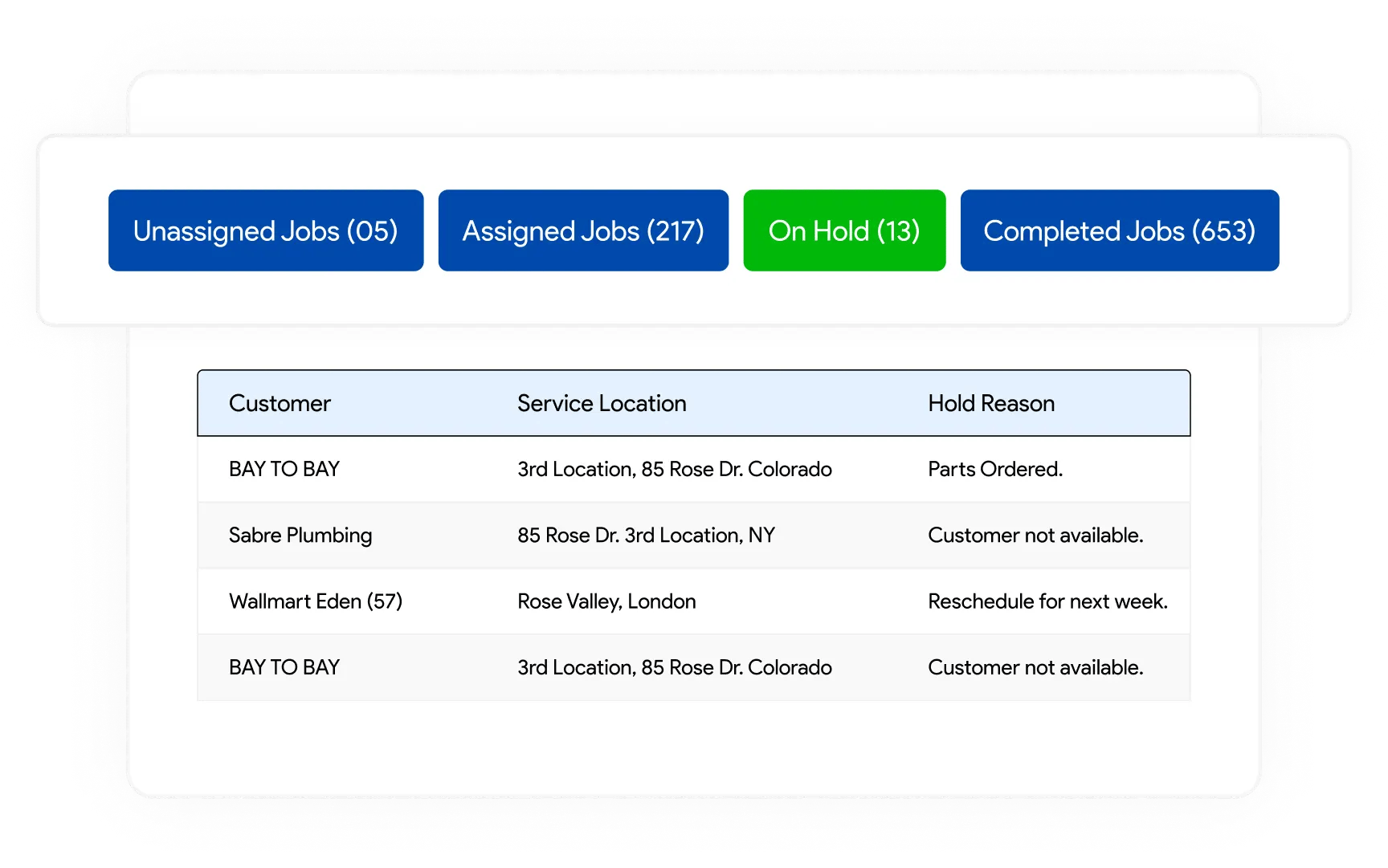
Job Queue Management
Keep your workflow organized by managing jobs based on their status—ensuring nothing slips through the cracks.
- Easily move jobs between statuses, from unassigned to completed.
- Assign or reassign jobs in real time, ensuring technicians are always focused on the highest-priority tasks.
- Track job progress easily to monitor completion timelines and ensure timely follow-ups when needed.
Enhanced Productivity Tools
Boost efficiency and collaboration between office staff and field techs with powerful tools designed to streamline communication and task management.
- Custom Notes: Office staff can leave detailed notes for techs, and techs can update notes as jobs progress.
- Task Management: Create follow-up tasks and reminders for jobs and customers.
- Track History: Maintain a complete audit of notes and job history, especially helpful when multiple people are working on the same job.
.webp?width=650&height=489&name=Enhance%20productivit%20ytools%20(2).webp)
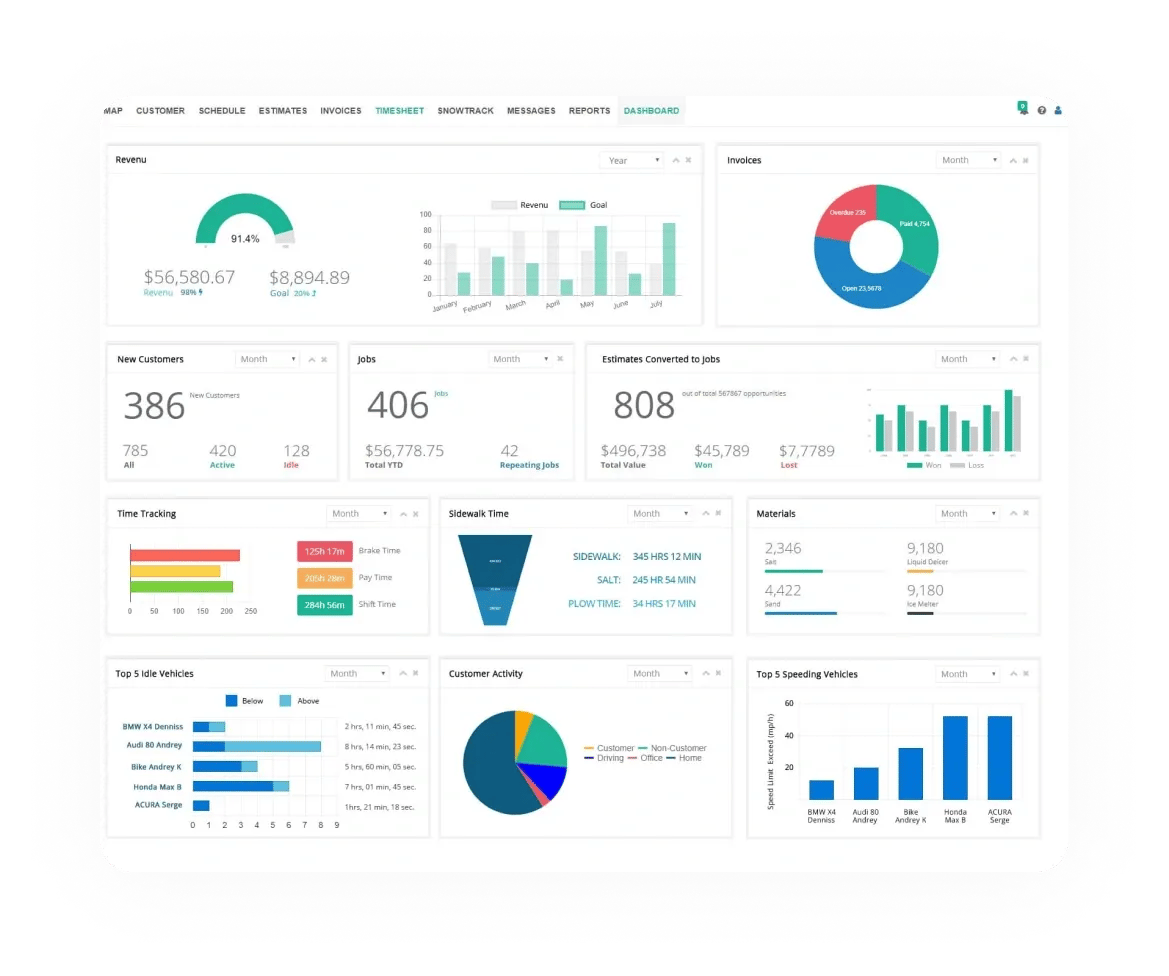
Track performance with detailed job reports
Gain insights into job performance and technician productivity with comprehensive reporting tools.
- Full visibility into job performance, showing time spent, technician output, and job outcomes for each customer.
- Compare scheduled vs. actual job durations to optimize future planning and resource allocation.
- Analyze profit margins to identify the most profitable services, technicians, and customers.
Manage Inventory & Purchase Orders
Keep materials and parts organized from job creation to invoicing, ensuring a smooth workflow
- Track parts and materials at every stage with complete inventory integration.
- In-Field Purchase Orders: Techs can create and attach purchase orders directly from the field, keeping inventory up to date.
- Manage serialized parts and track them from estimate to job completion and invoicing
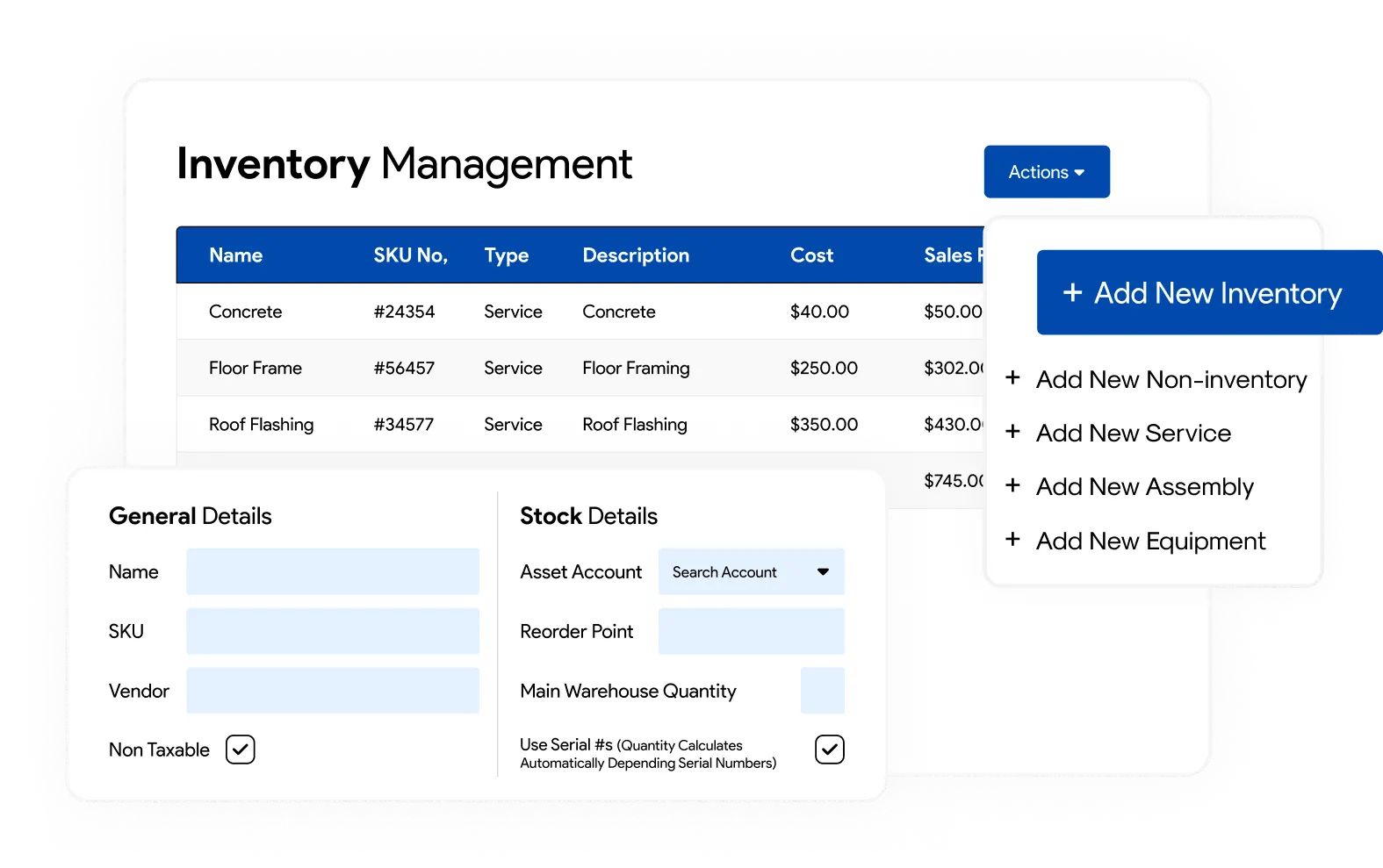
What you need is EXACTLY what we offer!
Calendar for Each Department +
Create a calendar for each department and assign that to office users & technicians.
Capacity Planning +
View how many technicians' hours are available on a daily basis and plan for maximum utilization.
Tracking with LIVE Map +
View all your jobs, techs, customers, and vehicles, on one map with real-time updates.
Navigation to Job Sites +
Technicians can get step-by-step directions to the job sites using integrated navigation in the Mobile App.
Multi-Tech Job Assignment +
Assign multiple technicians to a job and allow each technician to complete their own jobs for payroll.
Tools Tracking +
Create barcodes / QR codes for tools and scan them in & out of the warehouses and jobs.
Purchase Orders +
Create and manage purchase orders and attach them to jobs, both from the office or in the field.
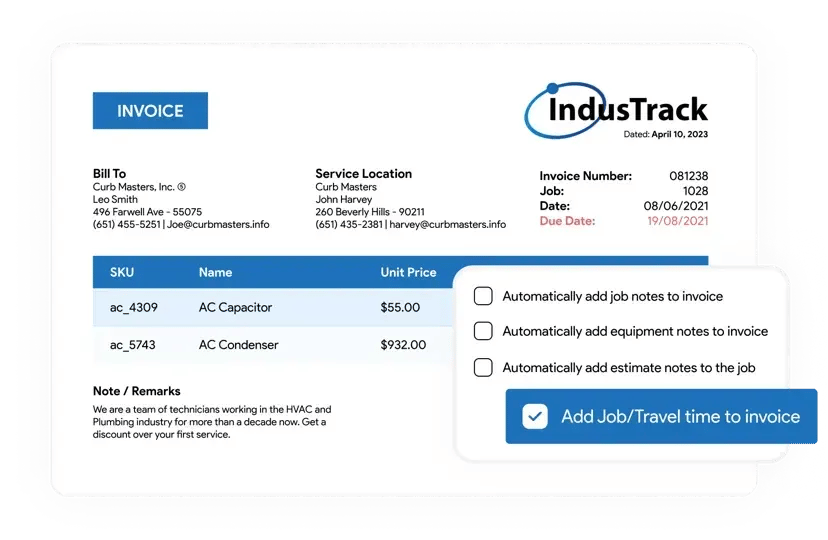
Seamless Integration with Invoicing
Streamline the job-to-payment process by converting completed jobs into invoices in seconds.
- Convert completed jobs, including parts, labor, and notes, into invoices, syncing seamlessly with accounting tools like QuickBooks for fast, accurate billing.
- Reduce manual entry by integrating with your existing invoicing system for a seamless payment workflow.
Customizable Job Setting
Tailor job settings to fit the specific needs of your team and departments for better organization and efficiency.
- Set up job templates and allocate tasks based on technician availability to optimize scheduling.
- Create custom schedules and calendars for different departments or teams, improving visibility and coordination across the organization.
- Assign priorities and job types to ensure the right tasks are handled first
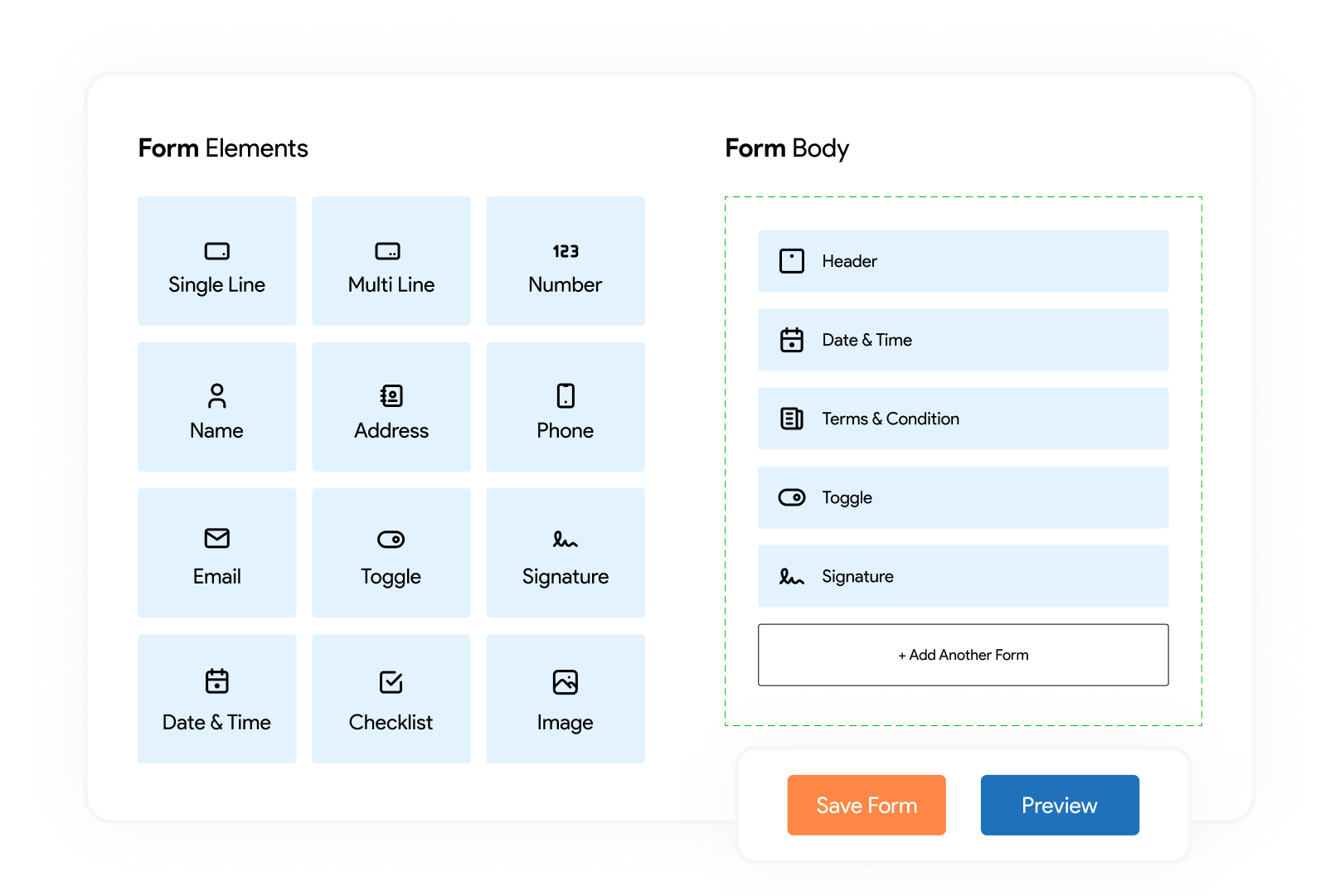
Less Hassle, More Profit.
Are you ready to get a 10:1 return on investment?
