- Solutions
- Back Office
- Inventory Management Software
Always have the right inventory available for the job.
- Add new parts, services, equipment, or non-inventory items, all from a single screen.
- Set markups for all categories to maintain consistency.
- Sync items from QuickBooks or any of your vendors, or you can import an Excel sheet.
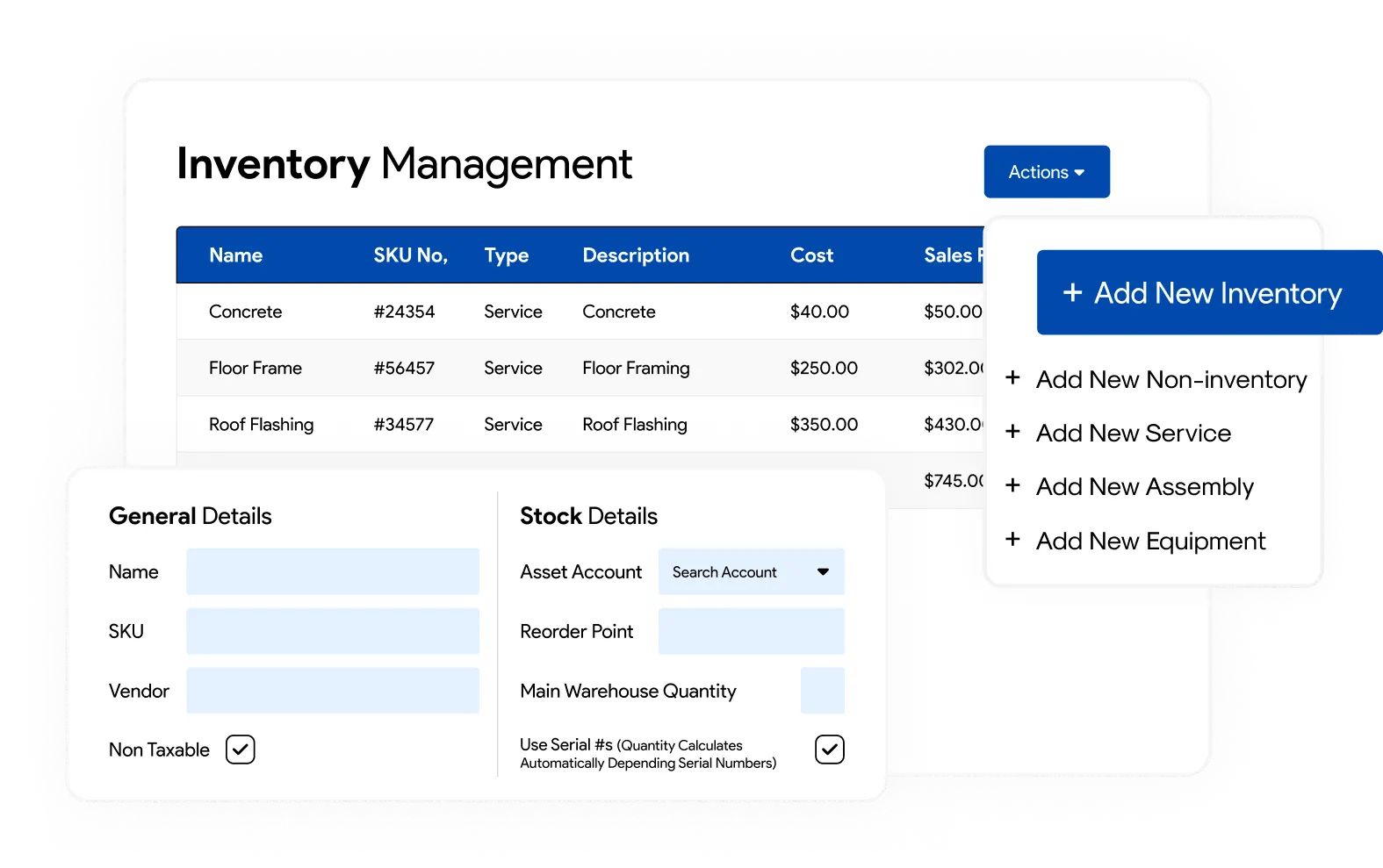
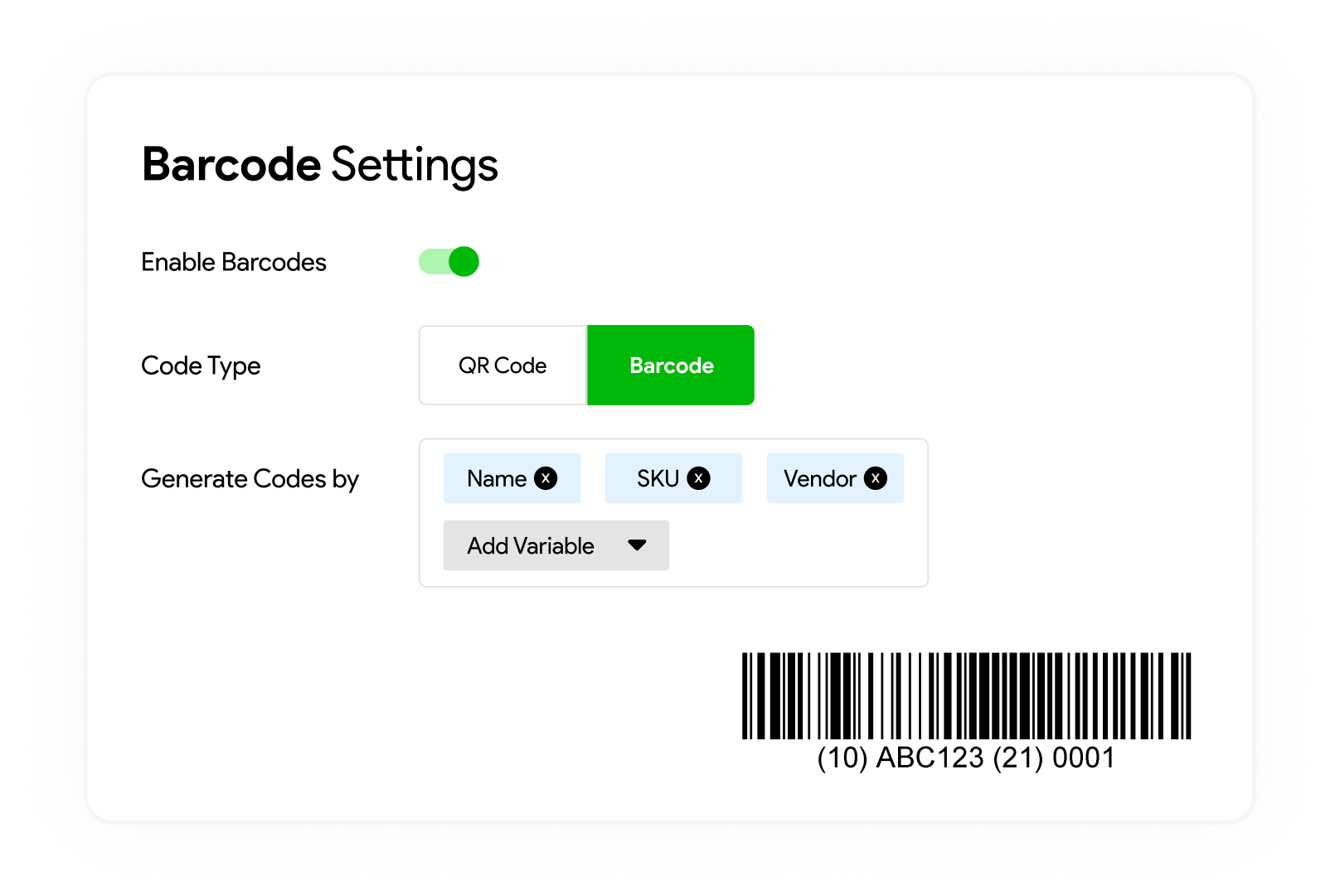
Instant barcode creation for items.
- Create individual barcodes and QR codes with accurate bin and aisle numbers or other preferred criteria.
- Print barcode or QR code labels for assemblies and parts.
- Scan items in and out of inventory using the mobile scan tool.
Make standalone POs or attach them to the jobs.
- Create a purchase order right from the field or the office, and print/save them as PDFs for future reference.
- Receive full or partial inventory items from purchase orders into any warehouse or truck.
- Record inventory with serialized parts and assign the items correctly to each aisle or bin.
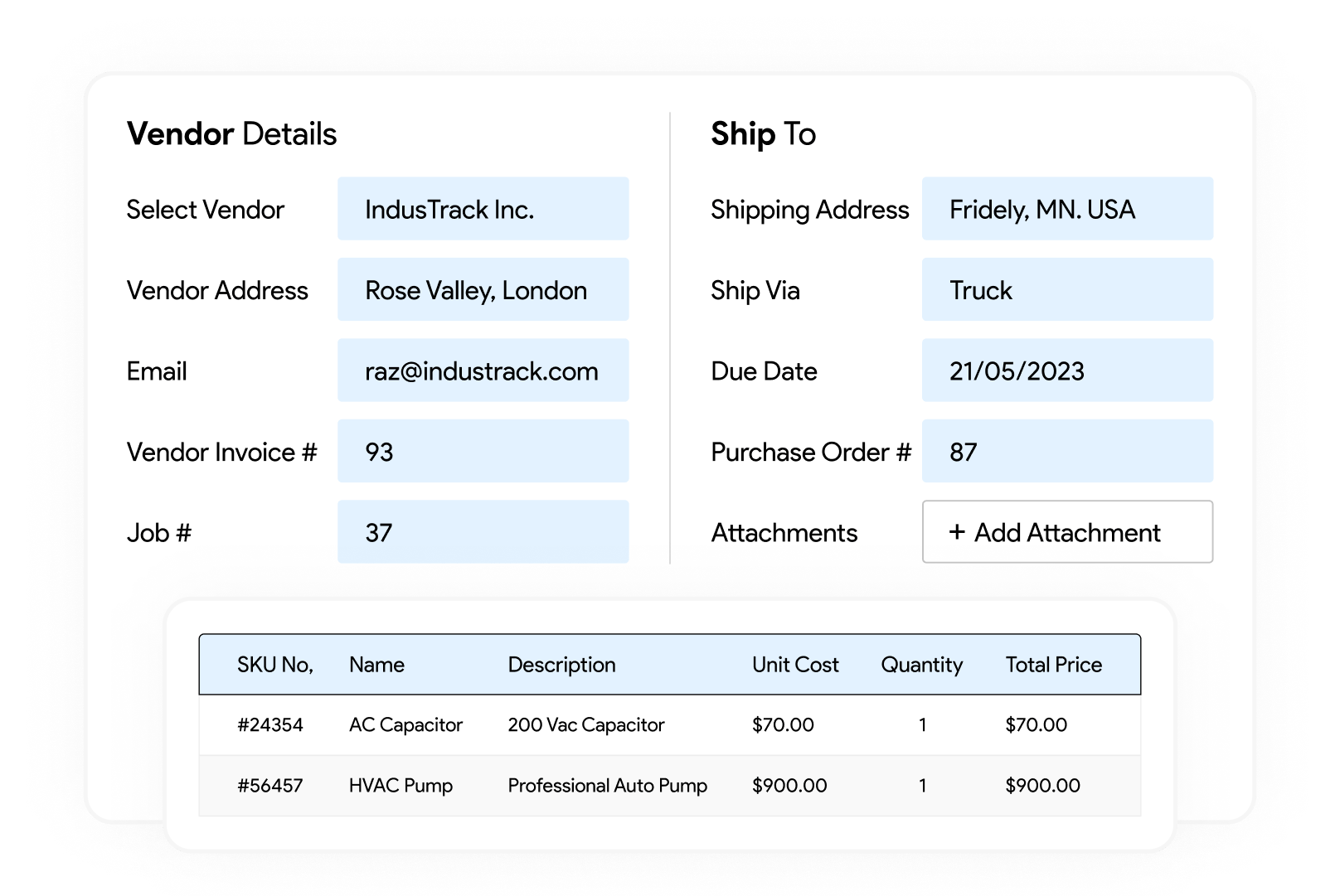
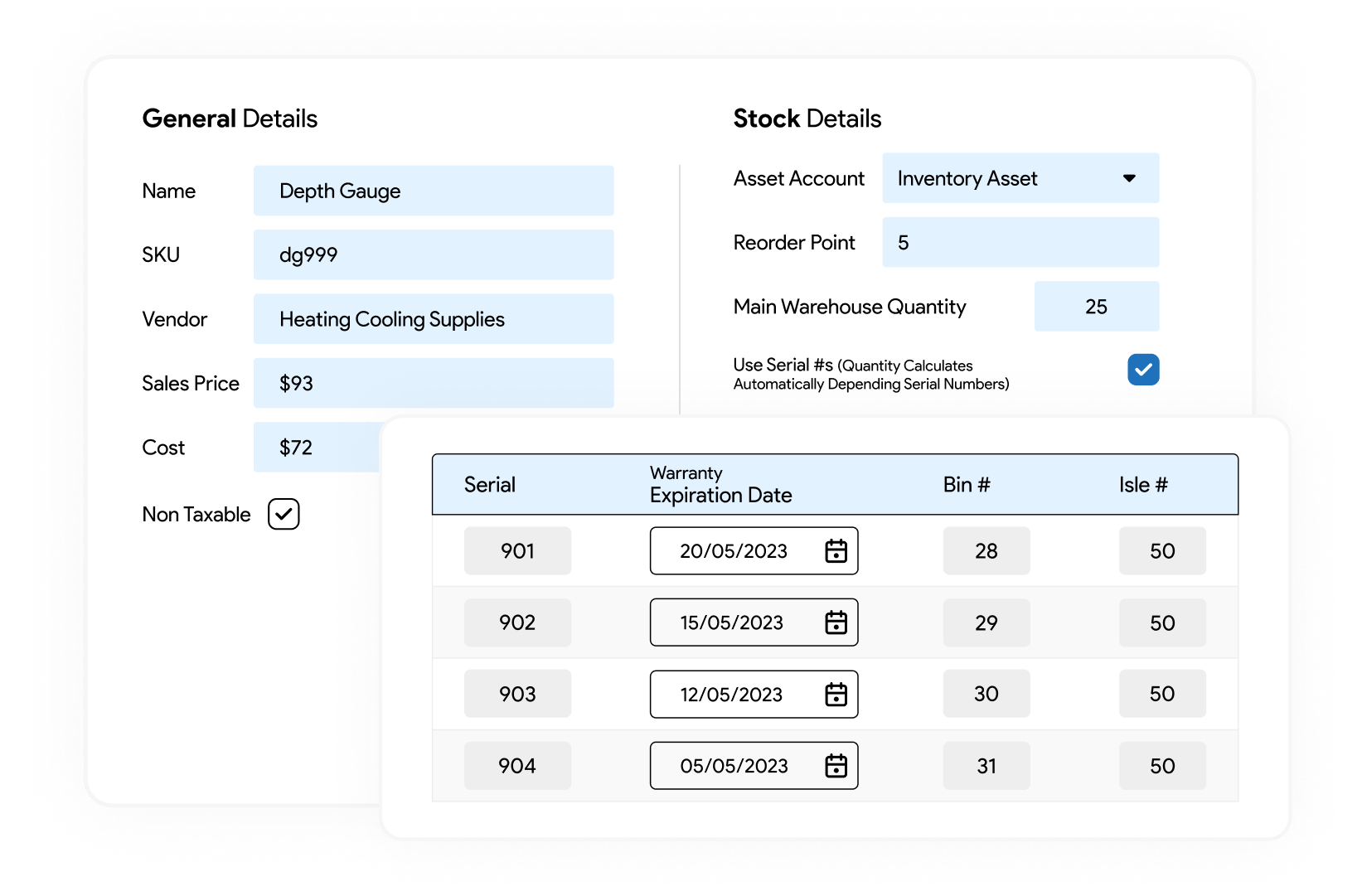
Trace inventory from purchase orders to invoices.
- Track individual serial numbers for parts and equipment in every estimate, job, and invoice.
- Reserve inventory during the estimates to ensure parts' availability before the job.
- Once invoiced, the item is automatically assigned to the customer and decremented from the inventory record/list.
Stop the endless search for missing tools.
- Create a barcode or a QR code for every tool and scan it to add to the inventory.
- Techs can scan the tool, add to the job and the warehouse people can scan it back to the warehouse.
- Keep track of tools' location, at the warehouse or at the job site, and know who last checked it out.
- Run reports for tools to know the detailed usage history, including tech's details for scanning in or out.

Improve your workflow & never delay a job again!
Increase profit margins by keeping track of every unit with smart commercial HVAC, plumbing, air conditioning, & electrical inventory management software.
Track inventory on the trucks.
- Assign inventory items to trucks and track everything in real time.
- Know which parts were used from the truck at any service location.
- Allow technicians to locate nearby trucks to get the required equipment.
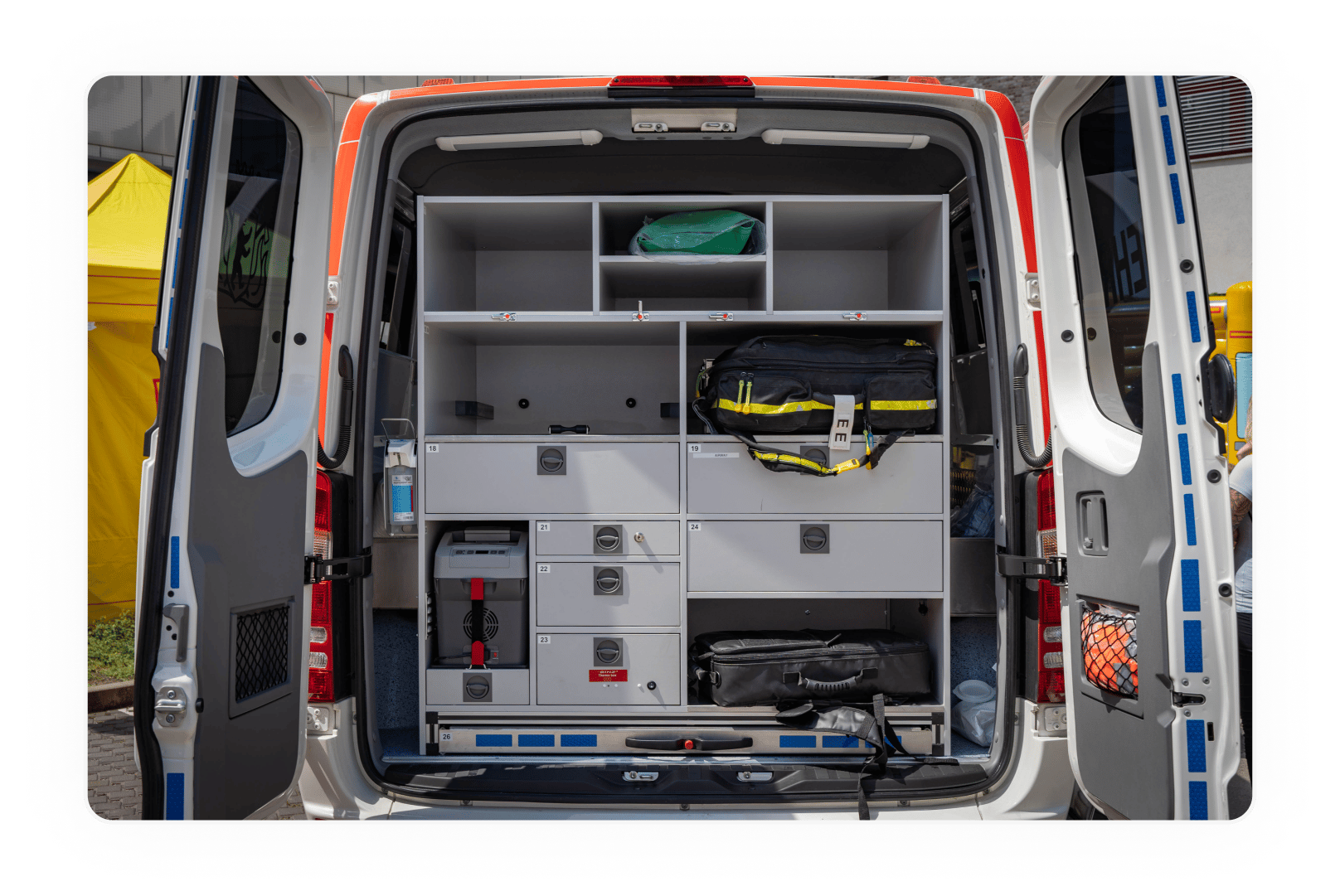
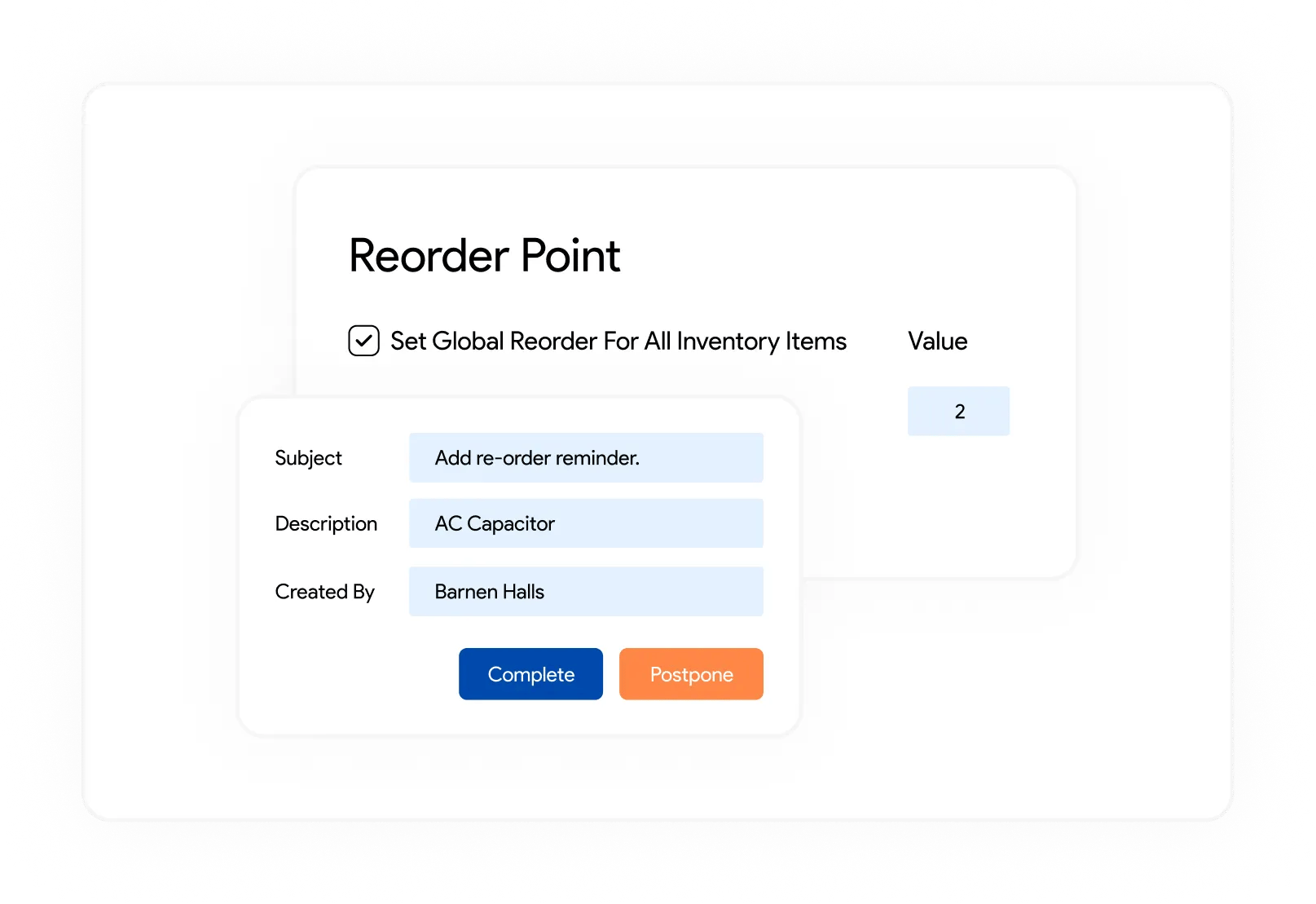
Set reminders to never run out of stock.
- Stay updated with low-stock alerts for inventory items.
- Set notifications for reorder points so you know when and how much to re-order.
- See all the inventory items committed to existing estimates or jobs.
Avoid double entry with QuickBooks sync.
- Automatically match the invoices with the same inventory items and services from QuickBooks.
- Sync all inventory and service items from QuickBooks to IndusTrack.
- Use inventory and services to create jobs and sync everything with QuickBooks to run job costing reports.
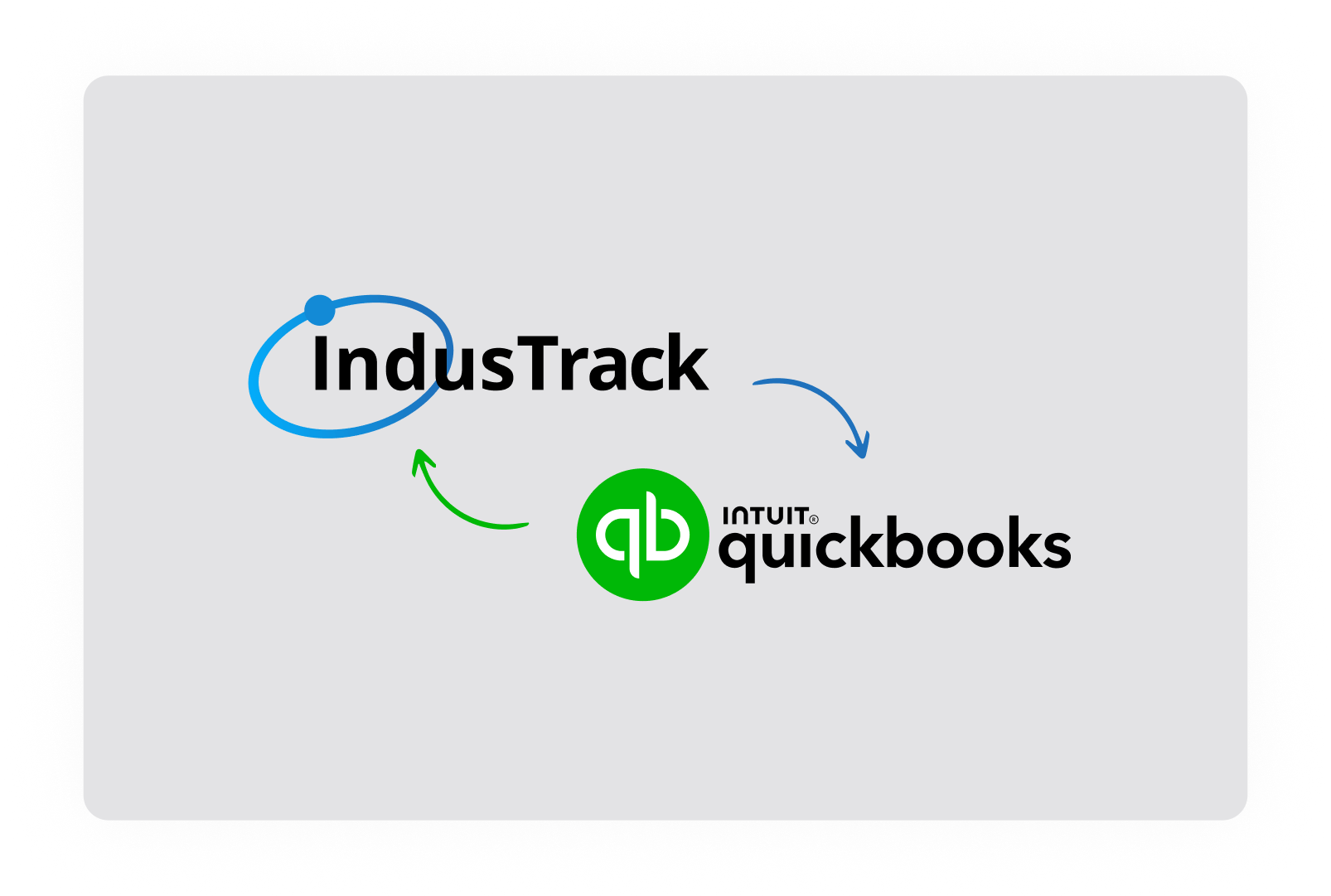
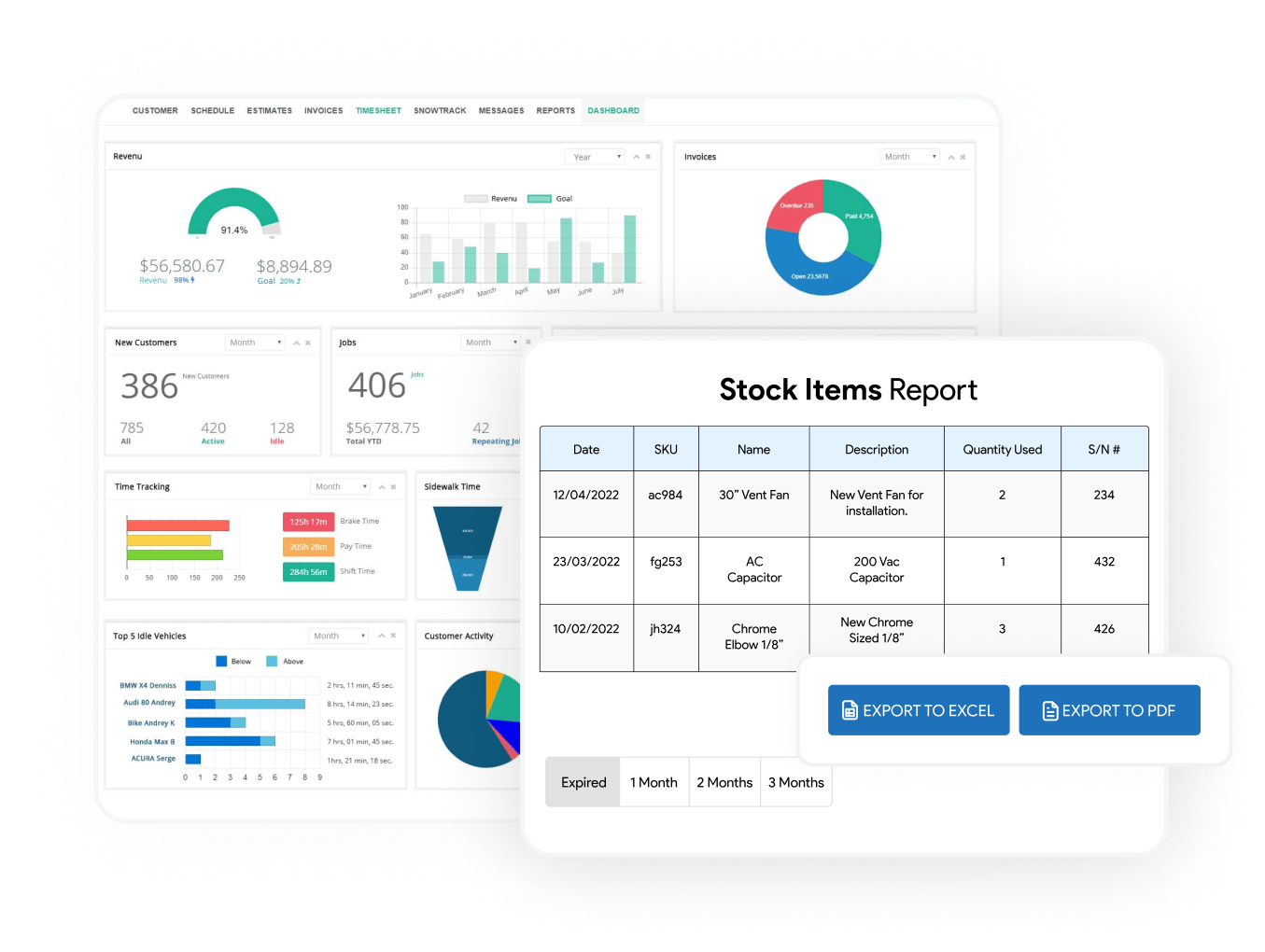
Use inventory reports for informed decisions.
- Run reports to view parts used by each job, customer, or technician.
- Forecast inventory needs based on committed estimates.
- Know which equipment is expired and get updated on the upcoming warranty expirations, and export your reports to XLS or PDF files with a click.
What you need is EXACTLY what we offer!
Serialized Inventory +
Serialize inventory items & track from purchase orders to estimates, jobs, and invoices.
Set Markups +
Set markups for every category in your inventory list.
Warranty Reminder +
Automatically send equipment warranty reminders to customers.
Flat Rate Pricing +
Add labor, parts, and services to create flat-rate pricebooks.
Warehousing +
Track inventory on vehicles & warehouses. With a single click, move inventory from the warehouse to vehicles.
Bins/Isle Tracking +
Add bin and isle number for each part in the warehouse.
Scanning App for Warehouse +
Warehouse managers can check in/check out inventory items using the inventory scanning app.
Scan Parts on Jobs +
Field technicians can scan and add parts to jobs using the built-in scanning tool.
Vendor Management +
Create a vendor list, manage, and choose from these vendors when creating purchase orders.
Less Hassle, More Profit.
Are you ready to get a 10:1 return on investment?
