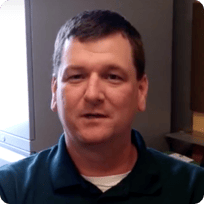BASE
- Scheduling & Dispatching i Schedule jobs on the calendar and dispatch jobs with details to techs.
- CRM i Keep all your customer information and service histories at one place.
- Basic Inventory i Add & manage all your parts, materials, and services easily.
- Customer Equipment Tracking i Keep track of each equipment at each customer location & equipment work history.
- Technician Mobile App i Allow technicians to get jobs, add notes, attach pictures, take signatures, & receive payments.
- Mapping i View all the jobs, employees, customers, and vehicles on a live map.
- Reports i Get insightful numbers on how your business is performing.
- Email, Chat & Phone Support i Get unlimited assistance from our customer support team.
ESSENTIAL
- BASE PLAN +
- Estimation i Send professional estimates to customers online & get instant approvals.
- Invoices i Convert jobs to invoices with all the information and get paid quickly.
- Flat Rate i Create any type of flat-rate price book with images & categories.
- QuickBooks Online i Sync inventory & invoices with payment status, & enable 2-way sync for customers.
- Customer Notification via Email i Send automated notifications to customers for tech ETA, job status, etc.
- Payment Processing i Accept payments in the field or in the office with payment integration.
- Memberships i Set up, track, manage, and renew memberships with a single tool.
- Technician Mobile App i Allow technicians to get jobs, add notes, attach pictures, take signatures, & receive payments.
- Crew Management i Allow supervisors to manage field crew with the Mobile App.
- Email, Phone & Chat Support i Get unlimited assistance from our customer support team.
PROFESSIONAL
- ESSENTIAL PLAN +
- Unlimited Office Users i Access to unlimited office users, only with 5 field user accounts.
- Advanced Dispatching i Techs get instant notifications for new and updated jobs & schedule changes.
- Full Inventory Management i Manage inventory items, purchase orders, inventory alerts, & more.
- Warehousing i Track inventory on vehicles & warehouses by serial numbers or bin locations.
- Tools Tracking i Scan tools in/out for jobs, & maintain a usage trail with user details.
- Serialized Inventory i Serialize inventory items & track from purchase orders to estimates, jobs, and invoices.
- Barcodes & Warranty i Generate QR codes & barcodes for your inventory, tools, & equipment.
- Automated Reminders i Set up reminders for warranty expiration, invoices overdue, etc.
- Technician Mobile App i Allow technicians to get jobs, add notes, attach pictures, take signatures, & receive payments.
- QuickBooks Desktop i Integration to sync all your invoices, timesheets, inventory, & customers.
- QuickBooks Payroll i Approve time tracked in the field & sync payroll with QuickBooks.
- Proposals & Templates i Customize proposals with your logo, colors, & add sections like terms, signatures, etc.
- Service Contracts i Set up service agreements, and auto-create & track upcoming jobs.
- Crew Management i Allow supervisors to manage field crew with the Mobile App.
- Dedicated Customer Portal i Let customers access their estimates, invoices, and jobs, in real-time.
- Phone Integration i Integration with RingCentral for call recordings.
- Phase-Based Estimates i Create multi-page or phase-based proposals for new construction jobs.
- Detailed Job & Performance Reporting i Access company, technicians, customers & job performance dashboards & reports.
- Email, Chat, Phone Support, & Onboarding i Unlimited customer support for the lifetime of the agreement.
Add-on GPS Tracking Hardwired
- Real-Time Tracking
- Google Maps With Satellite
- Live Traffic Views
- Mapping Overlays
- Engine Diagnostic Codes
- 10+ Live Alerts
- OBD II Or Hardwired Devices
- Fuel Tracking
- Maintenance Reminders
- Maintenance Logging
- Mileage Tracking
- 15+ Tracking Reports
Proud to Serve 1000+ Commercial Contractors
Tom McCarty
Operations Manager @ CurbCo
Terry Bruestle
Service Manager @ Ben Franklin Electrical
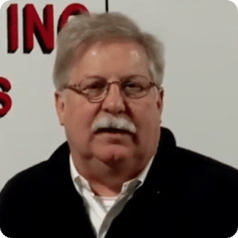
Joe Carlin
Transportation Manager @ LubeTech
Frequently Asked Questions
How long does it take to get started using IndusTrack? +
It takes not more than 30 minutes to set it up and start using. IndusTrack has a built-in migration tool that lets you import your existing data from Excel files or from another system, easily and quickly. Also, we can help you get on board with personalized service if you need assistance.
Contact us: sales@industrack.com
How does pricing work for field employees and office users? +
To facilitate our customers, we charge them for adding field users/technicians only. There can be an unlimited number of office user accounts as long as you create a minimum of 5 office users.
Note: This applies to all the pricing plans.
Can I switch between plans after I get started? +
Yes, absolutely. You can switch to a different plan anytime. But, if you change the plan in the mid of a pay period, you'll be charged according to the updated plan following that month/period.
Can you do enterprise-level custom pricing, based on unique features? +
Yes, definitely. We'd love to hear about your unique workflows and requirements, and then we can create a customized package.
If I am only using GPS tracking, do I need to pay extra to get IndusTrack app? +
No. You will have free access to both the mapping and tracking features on the mobile device and the Desktop App.
Do I have to sign a contract to get started with IndusTrack? +
We offer a 30-day money-back guarantee with one year contract, to ensure that you get to know the software.
P.S. There’s no hidden fee or any extra charges other than the mentioned ones on this pricing page.
Do I need any other software to use IndusTrack? +
No, IndusTrack is an all-in-one commercial FSM solution. However, we partner with a number of companies to offer integrations to further enhance your field service business needs.
Is IndusTrack for residential contractors or commercial contractors? +
IndusTrack primarily works for commercial contractors. We do have features available for residential service providers too, such as flat rate price books.
What is the difference between IndusTrack Mobile and IndusTrack for office? +
Our Mobile App is designed for field workers/technicians to get information about jobs, clock in/out, update pictures, or mark tasks as complete.
The web version of IndusTrack is specifically for office users and management, to check reports, view dashboards, dispatch jobs, and more. Both the web version and the Mobile App can be used on tablets too.
What’s covered in the personalized demo? +
The personalized demo is a 20-minute call at your convenience with IndusTrack. We'll discuss your business challenges and walk you through the software, tailored to your workflows. We've got a dedicated timeslot for you to discuss everything you need in detail.
Book your demo here: https://industrack.com/get-demo/
How’s IndusTrack different than other FSM providers? +
While other FSM software providers are designed for residential contractors, IndusTrack is built for commercial contractors keeping all their challenges in mind. If you want to have a deeper look, check out the detailed comparisons:
How does IndusTrack pricing compare against other field service management software? +
IndusTrack is competitively priced against other field service management tools and apps. We prefer to be transparent and that’s why, our pricing plans clearly state what you can expect to get. And, with IndusTrack, you get the features that no other commercial software offers.
It’ll streamline your workflow, so you can grow a profit while investing in software that helps you track jobs, keep up to date with employees, and view reporting data you can use to be more profitable.
How do I know IndusTrack is reliable? +
IndusTrack is the NO.1 choice of commercial contractors and has been enabling service contractors for more than a decade now. It offers features that help you run and grow your commercial business no matter what service industry you’re in.
- Inventory tracking lets you manage all the expensive tools and equipment without hassle.
- Digital payments in the field or in the office avoid payment delays.
- Dashboard reporting helps you measure your growth and look at profitability in real-time.
For more credibility, read our reviews: https://industrack.com/customer-reviews
How do I contact IndusTrack Support? +
There are several ways to receive help in IndusTrack.
Phone: (612) 746 4017
Email: info@industrack.com
Book your demo here: https://industrack.com/get-demo/
Less Hassle, More Profit.
Are you ready to get a 10:1 return on investment?