- Solutions
- Back Office
- Invoicing Software
Accelerate invoice generation.
- Convert a job/estimate into an invoice with all the time tracked, notes, and material used. Or create a new invoice from scratch.
- Set up discounts, taxes, and payment terms for each customer and auto-apply during invoice creation.
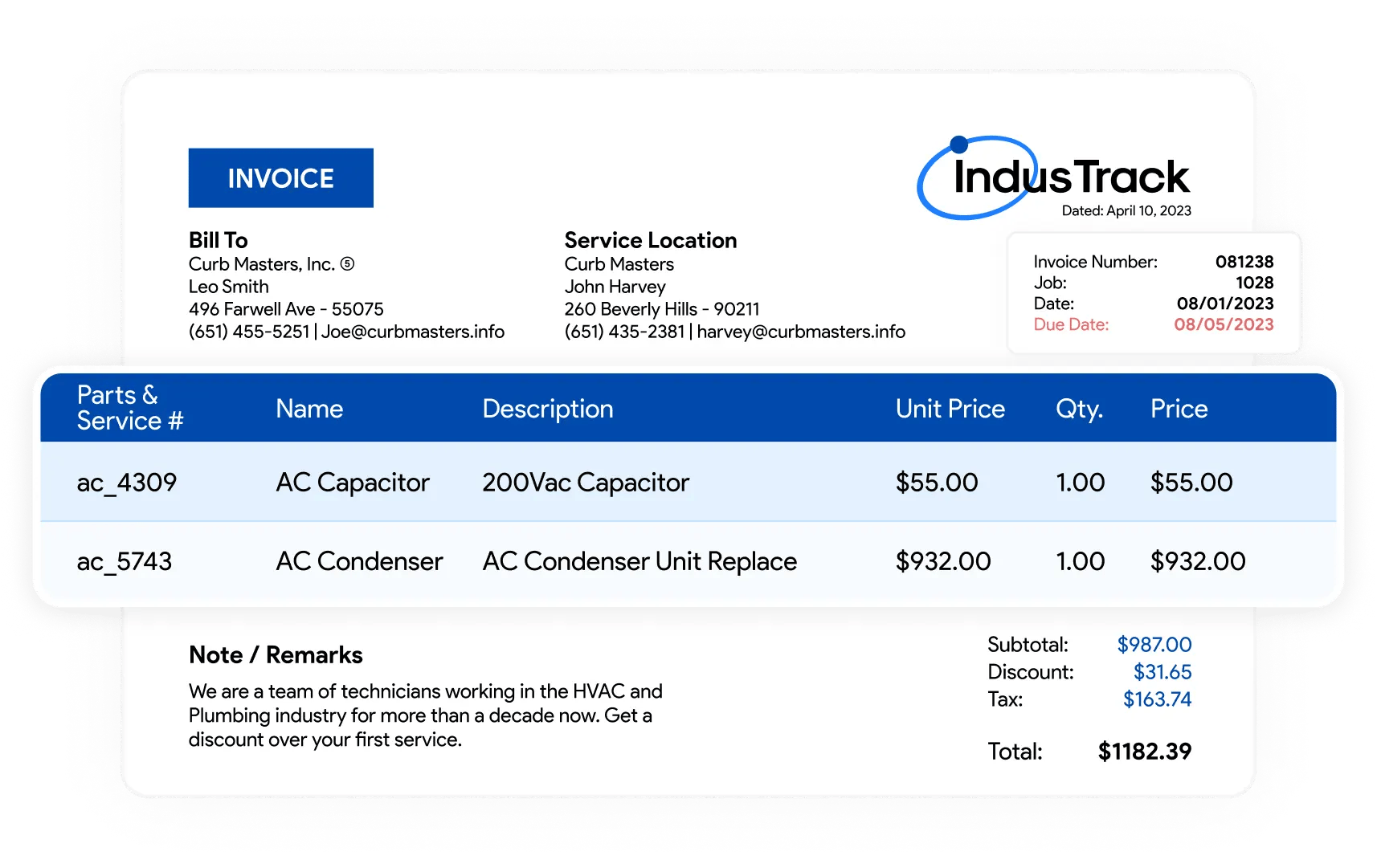
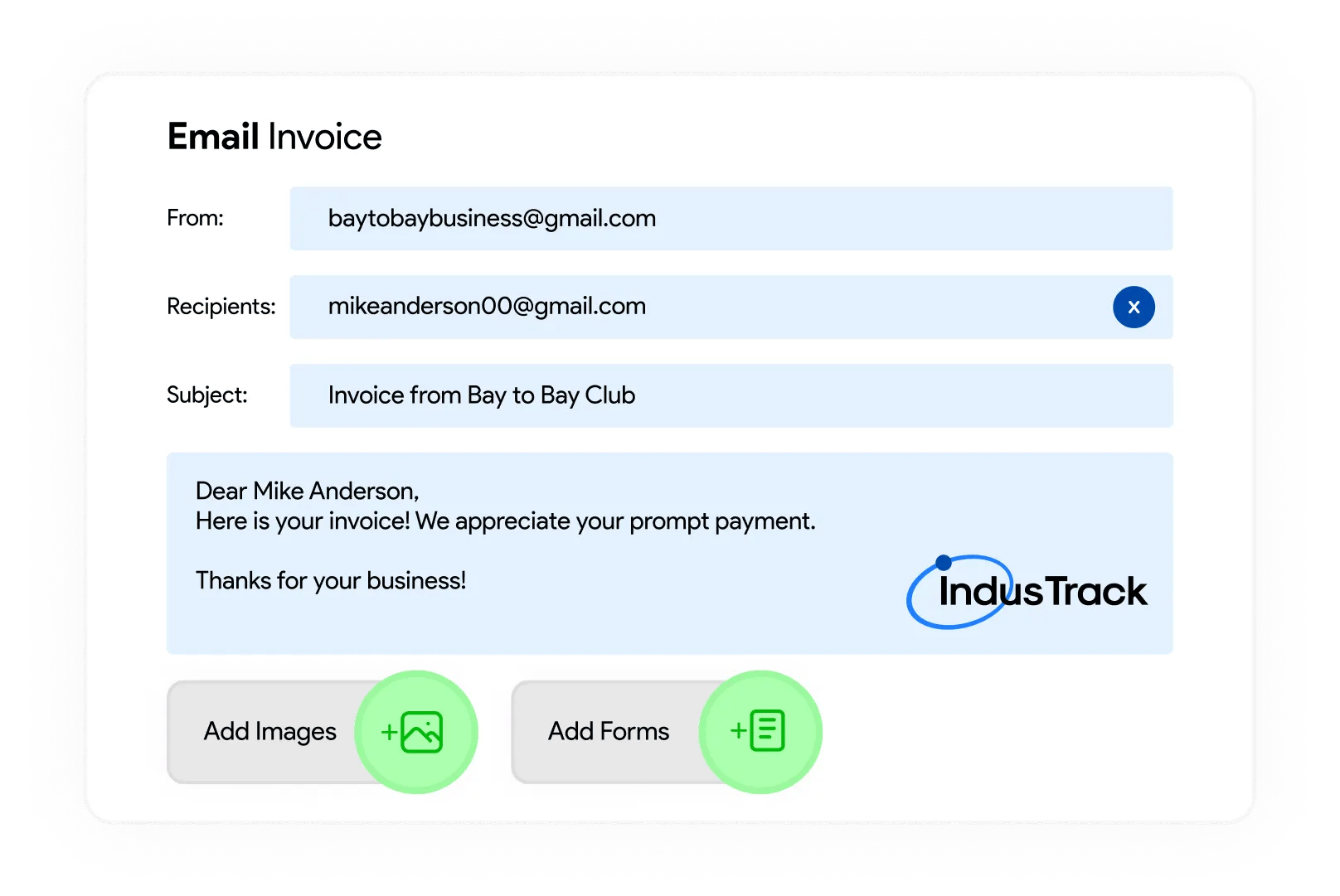
Add notes, pictures & forms with a simple drop-down.
- Email fully customizable and professional invoices to your customers, with your logo, colors, and style.
- Add pictures and forms completed during the job to the invoice, quickly.
- Review the status of all invoices, i.e., paid, unpaid, overdue, sent, or viewed by a customer; all in a single dashboard.
Reduce accounts receivable with auto-reminders.
- Reduce unpaid invoices by automatically sending friendly payment reminders for 30-, 60-, and 90- days.
- Collect payment in the office or in the field using the Mobile App.
- Spend more time serving customers and less on managing piles of unnecessary paperwork with e-invoicing.
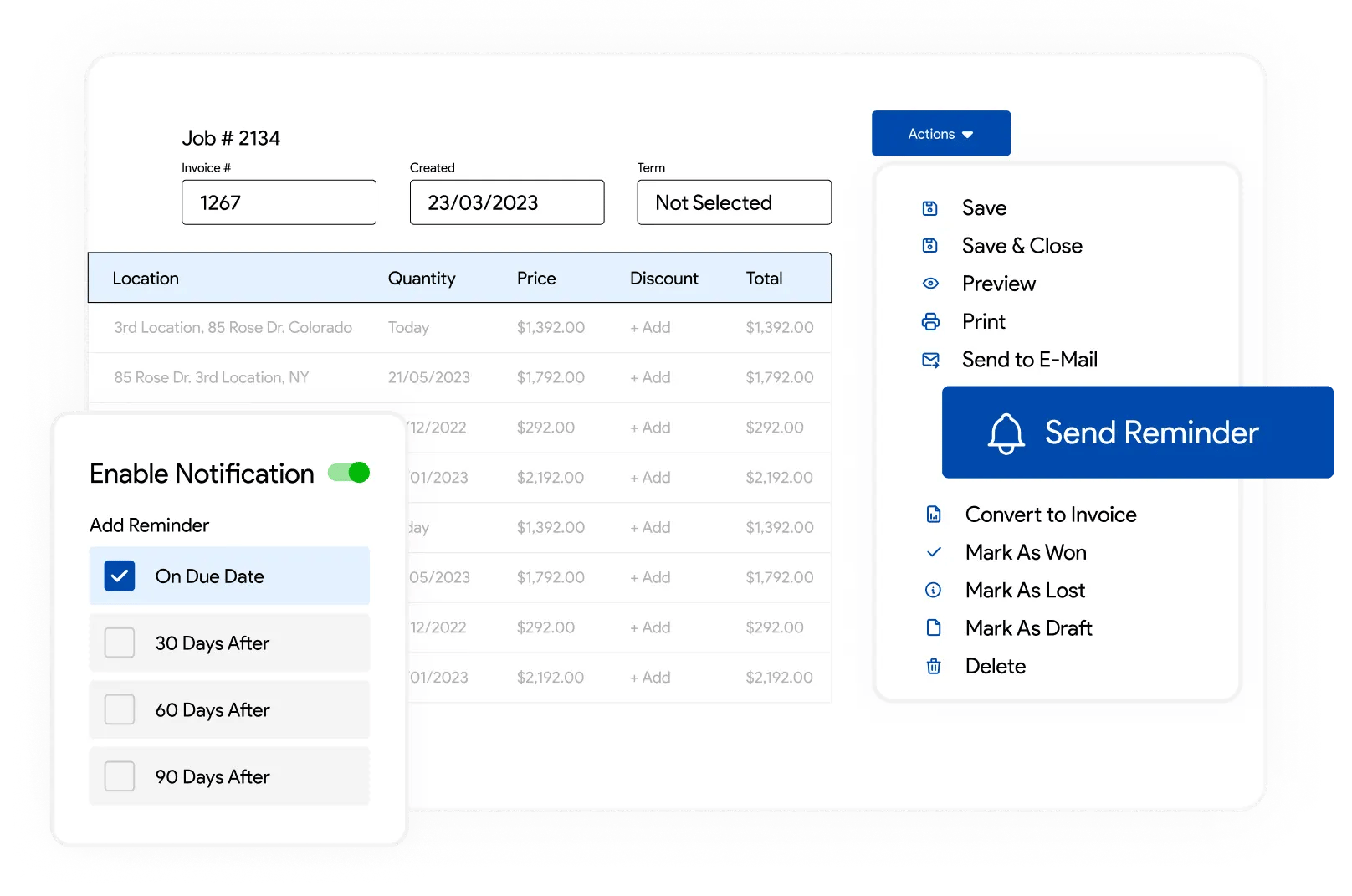
Get the Cash Flowing!
Avoid delays with comprehensive invoicing and improve cash flow for your commercial service business.
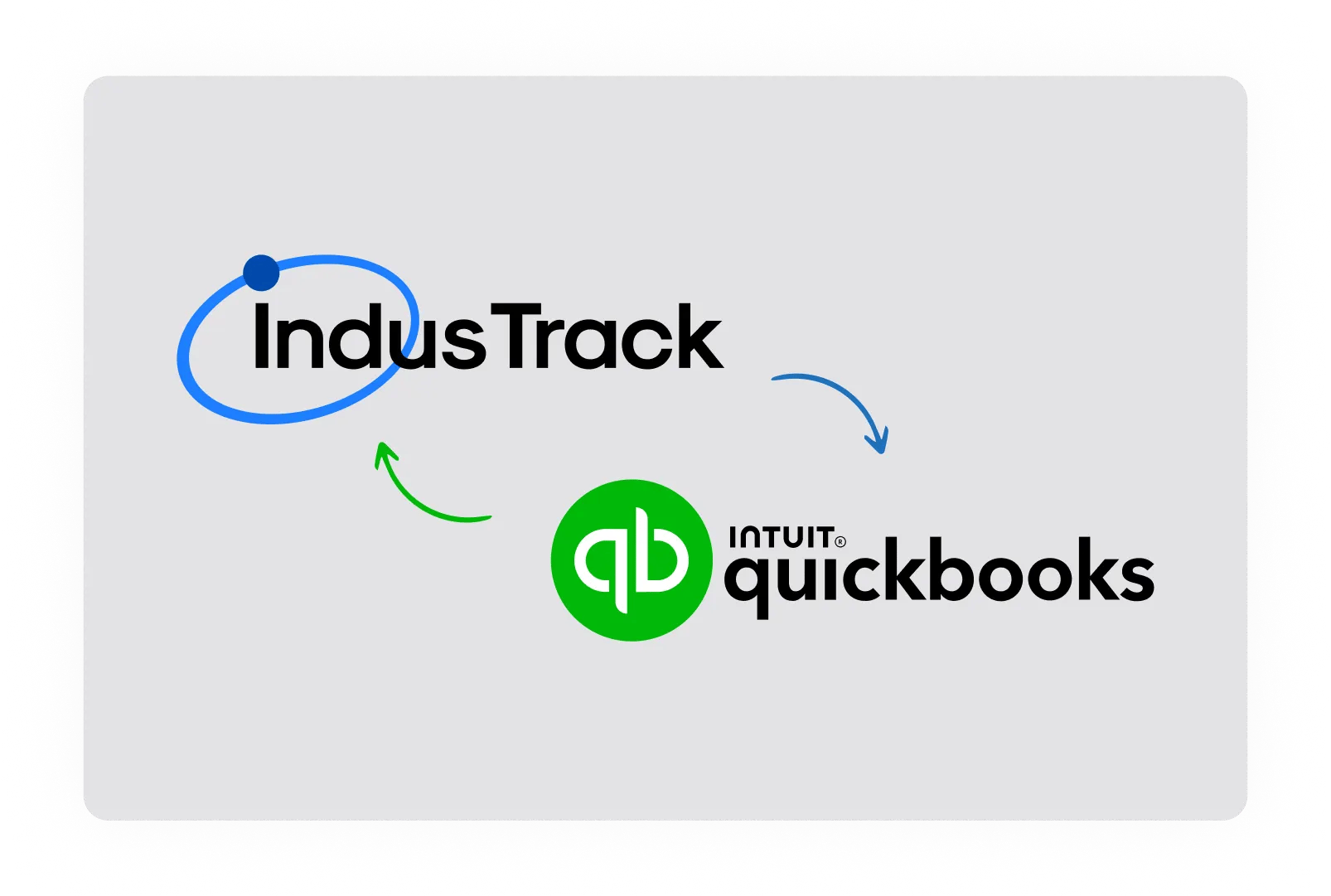
Avoid manual errors with QuickBooks sync.
- Skip the hassle of manually syncing invoices in multiple software programs and maintain a central location for keeping all the essential records.
- Sync invoices from IndusTrack to QuickBooks Online or Desktop version.
- Receive payment statuses from QuickBooks to keep everything updated in IndusTrack.
See how well your business is performing.
- Know where your accounts receivables stand at any given moment and gain better insights by customizing reports to fit your needs.
- Run reports to view invoices by their current status, or by customers.
- Quickly view how much profit you made and where you had an opportunity to make even more.
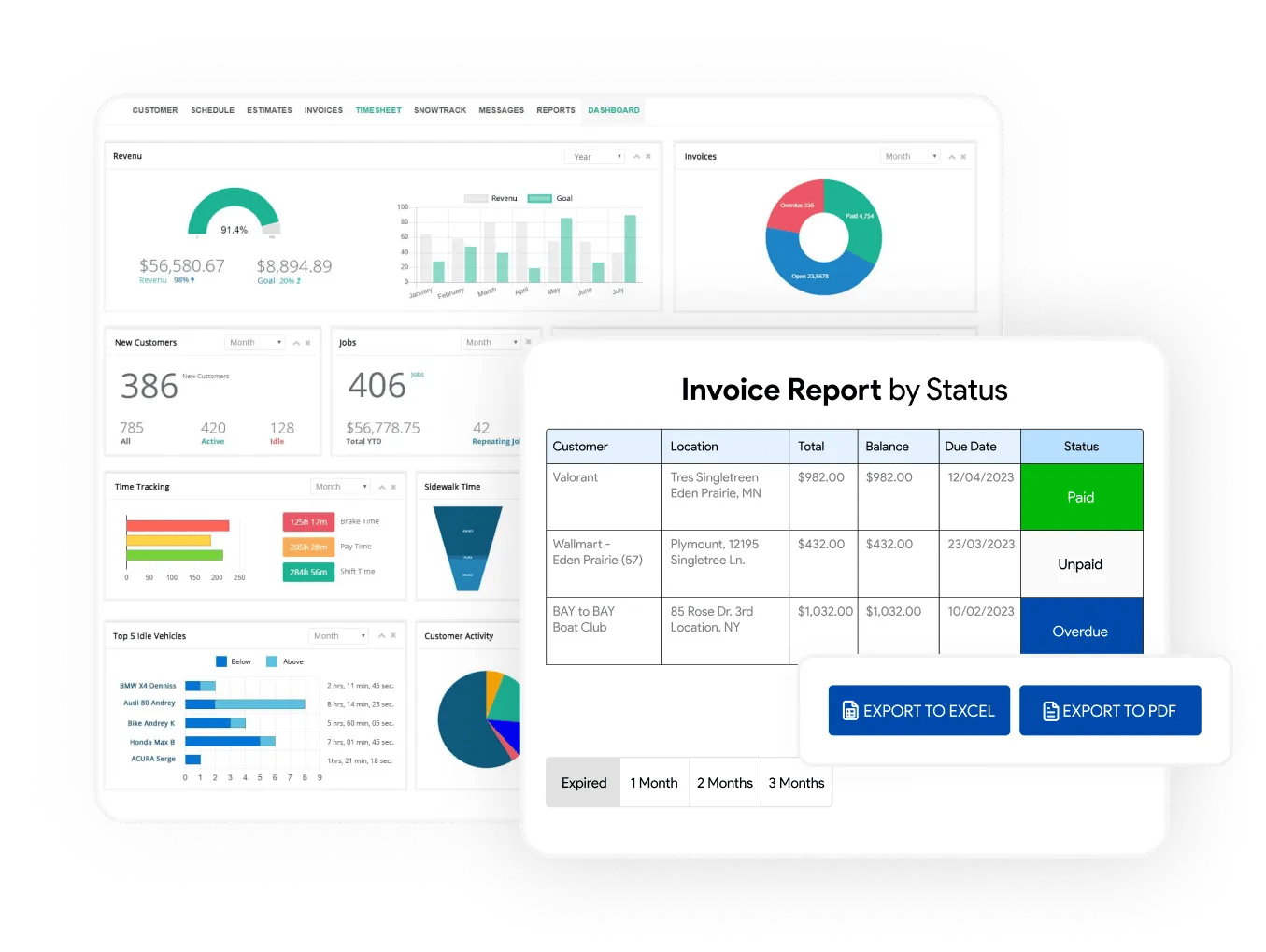
What you need is EXACTLY what we offer!
Invoice Linked to Job/Estimate +
View associated estimates, jobs, attachments, and notes for an invoice, in one place.
Line Item Discounts +
For every line in the invoice, add line item discounts and see how it affects the total revenue.
Full Line Item Description +
For each line item in the invoice, add multiple lines description.
One Invoice for Multiple Jobs +
Select multiple complete jobs for the same customer to create a single invoice.
Customizable Invoice Templates +
Create unlimited invoice templates using the built-in drag & drop tool.
Pictures & Forms Links +
When sending invoices, choose the pictures and forms related to that job, from a simple dropdown.
Custom Tags +
Create custom tags for the customers and they'll appear automatically when creating an invoice.
Payment Integration +
Use integrated payments and get paid in a fast and secure way.
Partial Payments +
Receive partial payments for an invoice, or split a payment between two different payment methods.
Switch 'Bill To' Location +
Switch between the 'bill to' and service location with one click at the time of invoicing.
Less Hassle, More Profit.
Are you ready to get a 10:1 return on investment?
